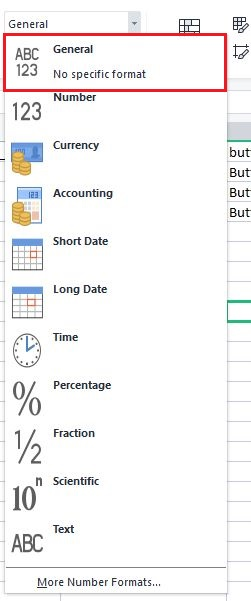Template XLSX Broadcast
You can use XLSX format files for the broadcast receivers you create. You can download the sample file in sample XLSX template
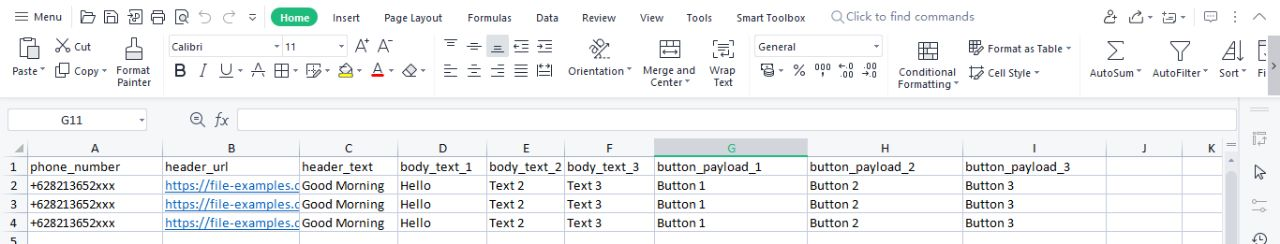
Penjelasan
phone_number
The "phone_number" column is used to refer to the intended recipient's number
header_url
The “header_url” field is used to replace media links when the header is of a different type than the text. Such as the type of image, document, and others
header_text
The "header_text" column is used to replace the variables contained in the header section if the header uses text type.
body_text_[n]
The column “body_text_[n]” is used to refer to the variable values contained in the body text. Where [n] refers to the column that represents the number of variables in the body of the text. Please replace [n] with a number according to the template you are using.
button_payload_[n]
The "button_payload_[n]" column aims to replace the payload of the button if the type of button used is quick reply. Here, the symbol "[n]" indicates what column the button is at in the list of buttons.
Example
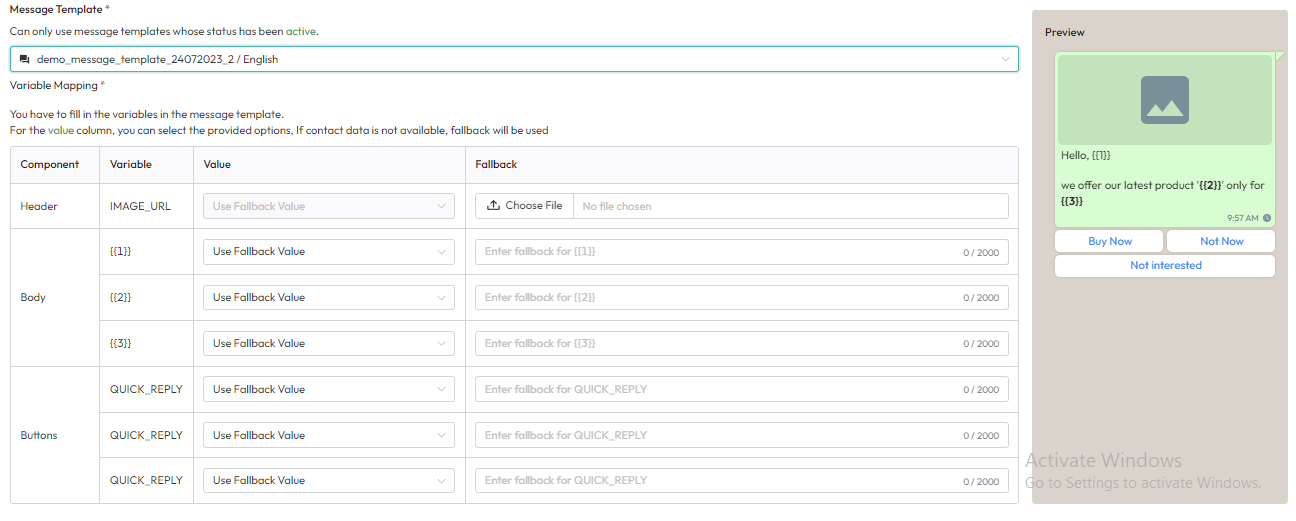
- header_url will be used to replace the file link for the image
- body_text_1 to replace variable "" in body
- body_text_2 to replace variable "" in body
- body_text_3 to replace variable "" in body
- button_payload_1 to replace the payload for the first button
- button_payload_2 to replace the payload for the second button
- button_payload_3 to replace the payload for the third button
Usage
The following is an example of using an xlsx file for a broadcast receiver:
- select the message template to be used

- if you use the message template with the variable structure as above, you can create fields like the following:
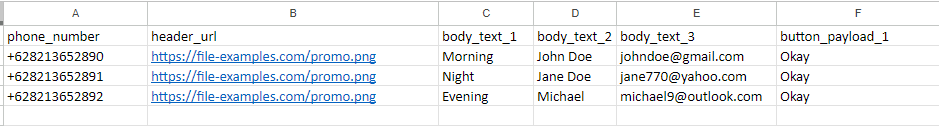
Template Column Rules
the column type in the template must be of general type to avoid errors